Put Me Out to Pasture?
I've been sending out Bedside proofs all day (if you haven't received yours, don't fret, you will in the next 24 hours or so -- there's a lot of them). One contributor pointed out that there were two spaces after a period in his bio. I responded, yes, of course there are two spaces. He then pointed out that the other bios on the page only had space after their periods. I was like "Crap -- how did I miss all of those?" and started correcting them -- I went through all the bios and noticed about half of them only had one space after their periods. I thought, "How can there be so many dipshits that don't realize there are TWO spaces after each period?!?"
The same contributor wrote back and said, "But isn't it supposed to be ONE space?"
I rolled my eyes and did a Google search -- so I could find a style guide to refer him. I mean really, writers should know these kinds of things, shouldn't they?
Ah, who's the dipshit now? Apparently my information and training is "antiquated" from the old-timey days of typewriters. Yes, when I took a typing class it was typewriters and we were the fortunate class, our typewriters were electric -- the class across the hall had manual typewriters. Both of the instructors had 60's bee-hive inspired hairdos as well, for real, yo.
From what I gleamed from various style guides -- TWO spaces is for typewriters and monospaced fonts, when using a word processor one should only use ONE space after a period.
Well, stick me in the trunk and call it Christmas.
I've been typing for 20 years. There's no way I can stop putting two spaces after a period. It's second nature.
But I probably should follow the new standard for the book layout. No need for the fuddy duddy to antiquate it for everybody else.
Now I have to see if InDesign has an option to do this automatically. I'm sure it does. The real question is, can I figure it out?



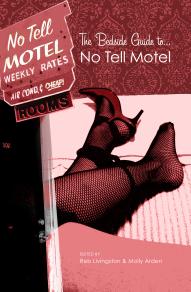


8 Comments:
It's very difficult to stop doing. I've given up on trying. Fortunately, most of the writing I do these days is in fixed-width fonts. For everything else, I pray to the gods of variable-width fonts to please clean up double-spaces for me.
FWIW, I didn't learn about this new-fangled single-space thing until last year. Kids. (One of my professors last semester made a joke about IBM typewriters; I couldn't help but look around the class and wonder how many knew IBM had ever made typewriters.)
This comment has been removed by a blog administrator.
LOLOL! I hear ya', Reb! I too learned on an electric typewriter, in high school, with paper taped over the keys so that I couldn't see my hands. I only found out about the single-space thing a year ago myself, but I got used to it pretty quickly. As '70s babies I supect we're in for quite a bit of this sort of thing. I wouldn't know how to plug in an X-Box, but once upon time I kicked butt at Coleco Vision.
Ha! Drives me crazy everytime I have to lay something out. And it's not just periods, it's after all "terminal punctuation" like question marks, exclamations, and closing quotation marks.
Luckily, there's an easy way to find them all. Use your Find & Replace command. It reads spaces--or at least it does in Quark, but InDesign should too!
I still type two spaces after periods, too. Not coincidentally, typing class with Mrs. Theus in high school was one of my favorite classes, mostly because we could learn and goof around at the same time. But, back to the subject at hand, in HTML (I'm a web guy), there are no two spaces unless painstakingly added, so for the most part I can still type my two spaces and the second space is list in conversion to hypertext. Why, it's a virtual win-win!
That should be "lost" in conversion....
Just do a global search and replace and type in the period followed by two spaces and replace it with a period followed by one space.
This is precisely how I lost my mind my two years working at M$.
Post a Comment
<< Home